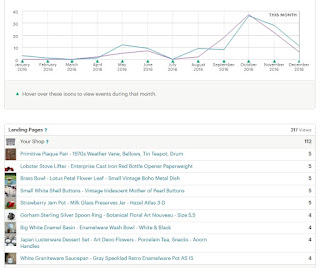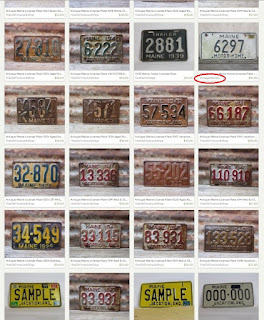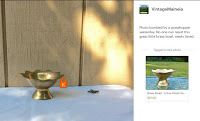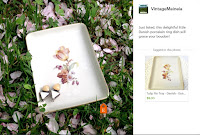Etsy's Shop Updates have been around since the end of 2015. How have they worked for you?
It seems that a lot of sellers don’t take full advantage of this great tool. Do many still lack mobile devices? Or is it because sellers don’t see the point?
Why should we do shop updates?
Shop updates in my mind take the place of treasuries. (Admittedly, they are not as much fun.) Shop updates appear on the front page, increasing the exposure of our shop. We can upload photos of our items and other associated pictures and market our shop. It's a golden opportunity to show our creativity, and make a connection with the followers of our shop.
 |
| Shop Updates appear on our Home Page |
Shop Updates can be viewed in two prominent spots:
1. On our Home Page.
2. Next to our About Page.
 |
| Between our reviews and About Page. |
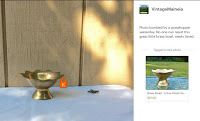 They represent our shop, our brand. Shop Updates can build trust as to the authenticity or our shop, our love for vintage, our seriousness as a vintage seller.
They represent our shop, our brand. Shop Updates can build trust as to the authenticity or our shop, our love for vintage, our seriousness as a vintage seller.
We all have the opportunity to tell our shop’s story on a day-by-day basis. Isn’t that better than just once? At the same time, we can share our Shop Updates on some social media channels. It is a mini-blog, a form of shop promotion.
You will see shop updates from a shop if you:
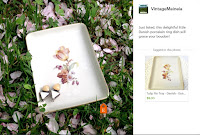 1. Favorited the shop.
1. Favorited the shop.
2. Favorited an item from the shop.
3. Bought something from the shop.
4. Own the shop.
If you're at all active browsing on Etsy, you will have updates coming through your feed. If you don't like a particular shop's updates, just shut them off (three little dots in one corner).
In my shop, I notice that featured items have a higher rate of selling. Other sellers feel the same. Perhaps our shops get a little bump up when we post. Or perhaps it is just the extra exposure our item receives.
How to post an update
You must have a mobile device that runs on iOS or Android. The alternative is to load an Android emulator on your PC (something like BlueStacks).
1. Open "Sell on Etsy" app on your smartphone or tablet.
2. Select "Shop Updates" in the menu (top left corner).
3. Push the blue bar that appears across the bottom.
4. “Take photo” or “choose existing photo.”
5. Pinch and zoom. You can tweak your photo. (You will want to do any major editing before this step.) Select “next” in the top right corner.
6. Tap the photo is the spot where you would like the orange Etsy tag to show.
7. Select the item from your shop that you wish to promote. (Occasionally there are issues with this step. I have had to delete and reload the Sell On Etsy app a few times because this step failed to work.)
8. Adjust the tag placement if necessary.
9. Type a sentence or two that addresses “What is happening in this photo?” Be brief and upbeat.
10. Push the blue bar, “Share on Etsy” which publishes it.
11. A screen gives you the option to share your post on social media pages (Facebook, email, SMS and "Copy").
It's all done. Wasn’t that quick and easy?
Shop Update Visibility
Shop Updates show up on your feed from shops you have favorited or bought from. They are also part of our shop’s front page. Shop Updates are positioned between your reviews and About Page.
On your feed, you can hide certain updates, or all updates from a certain shop. (I do that if a shop just posts the same pic of their item that is on the listing or I don’t like their stuff, or if they just post too many updates in a row.) Look for three dots on the bottom right corner of the update you want to hide.
Ideas for Updates
Etsy is a venue designed for creative enterprises. It can seem daunting to come up with ideas for vintage shops. See dozens of ideas for vintage sellers here.
How Often?
 |
| Etsy Traffic (right column) |
Some sellers post updates rarely, less than once per month. How often do you want to appear in the feed of interested shoppers? I’ve seen a shop post four updates right in a row (Too annoying. I just deleted it.)
Some shop owners object to seeing their own updates in their feed. However, Etsy is letting us see how our updates fit into the rhythm of the feed. How often does your Shop Update feed refresh? I’ve read that once every 2-3 days is a goal to try. I actually aim for once per day, but sometimes miss.
 |
| Shop Overview Dashboard. Look for patterns. |
It may seem like common sense, but I recommend placing your Etsy tag as close to the item as possible or even on it. We wouldn’t want our featured item to be removed from the photo during any cropping.
Hashtags
Using hashtags in our shop updates may improve our post if we plan to publish it across certain social media channels.
Edit or delete later
Sometimes it is necessary to edit or delete a shop update after posting it. To do that, open the Sell on Etsy app. Select the post. Your options appear when you tap the three dots in the top right corner display: delete, edit caption, move tag or share.
Stats
Shop update stats show up in two places:
2. Shop overview dashboard. Hold your cursor over days/months(/even hours). Below the chart it will tell you how many shop updates within that period.