 |
| Etsy Plus is now available to sellers |
I have... I cannot say that it is worth $20/month for me. The discounted subscription fee of $10/ month until the end of 2017 is reasonable... With a cost to my shop of $2/month with the credits, it is worth a try.
The banner features are of questionable value. But hey, why not try them out, right?
I already purchased my domain name (for this blog in fact). So I am not in need of that feature.
Restock request
I am most interested in the restock request. According to Etsy's promotional information, "When an item sells out, shoppers can sign up to be automatically alerted when it’s back in stock. See which sold out listings are most popular so you can plan your inventory."
So a potential customer can find out when I restock something they are interested in? Sounds interesting.
To see how it should work, go to my sold items and select an item. There is an orange button to "Let me know when it's back". "We'll send you an email when this item is back in stock."
 |
| Restock request as seen on the item sold page |
Restock request setup
First let us set it up. It is easy using the bulk editing tool. In your Shop Manager, go to your "listings" page. Click the "select all" button in the top left corner. (Click a second time to select everything in your shop if you like.)
The "Editing Options" box un-grays and you can select from some options that drop down. One is "Edit restock request option for listing." Select "yes" and "apply." Voila, done!
(You will want to do this for your sold items as well.)
(You will want to do this for your sold items as well.)
 |
| Setting up the restock request in your sold items using Etsy's bulk editor |
Using restock request
Now comes the coolness. Go back to your Shop Manager, listings page.
On each listing you will now see a little counter for each listing (Restock requests: 0). The best part? You can filter the listings in order of restock requests: high to low.
You can look to see which items to source because shoppers have indicated an interest.
My shop has yet to receive a real restock request. Sellers have this trial period from now until the end of the year. That will be enough to tell me if this feature is alone worth the price.
It is possible that like some other features, Etsy Plus is better suited to handmade shops. Time will tell... I will let you know here!
(Here is Etsy's tutorial on how to use the Restocking feature.)
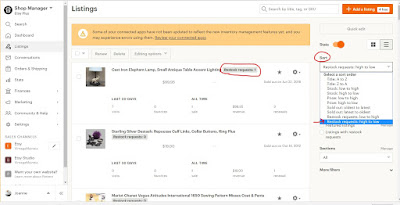 |
| It is simple to view how many items have restock requests |
Important note
For the restock notice to go out, you will need to renew the sold listing rather than make a new listing.
Follow up
My shop has yet to receive a real restock request. Sellers have this trial period from now until the end of the year. That will be enough to tell me if this feature is alone worth the price.
It is possible that like some other features, Etsy Plus is better suited to handmade shops. Time will tell... I will let you know here!
(Here is Etsy's tutorial on how to use the Restocking feature.)




For myself I don't really see it as worth it for my etsy shop right now, I sell digital items so the extra features are not really relevant. Also, I already have a domain and website. But if ETSY adds more features such as free downloads ( useful for digital sellers who want to share previews or freebies ) then I might want to try it out.
ReplyDeleteI don't see the carousel, or banner as anything that will bring in more customers.