 |
| Etsy community spaces have issues |
I wish the answer was simple but it is not. Let us start with some basics.
You must log into teams and forums more often than in the past. If things stop working, look at the top right corner and make sure you are logged in.
Bear in mind that many features are not working as intended. Things have been really buggy.
Some things have been working.
Play around with your personal settings
"To update your notification settings, click your avatar in the top right corner of the Etsy community and select My settings from the dropdown menu. From there, you can go into the Personal and Preferences tabs..."
Changing your settings
 |
| Look at all of the settings |
There are lots of things to adjust. Even if you have no idea what you want, look the choices over. Really, there is a lot of customization available.
Nested comments are not working
 |
| Adjust your linear layout to "threaded" |
If you want your responses to nest properly, it is a matter of changing a personal setting. See the screen shot for resetting your linear layout. Mine was set at "oldest." It works better set for "threaded."
 |
| Push the tiny double arrow to get to the latest page in a thread. |
Change a team setting for a better experience
The first thing I suggest for most team users is under "options" (just above the team announcement box). Select "mark all as read." That will make all of the bold titles go back to regular type. Thread titles will then become bold when someone comments on them.
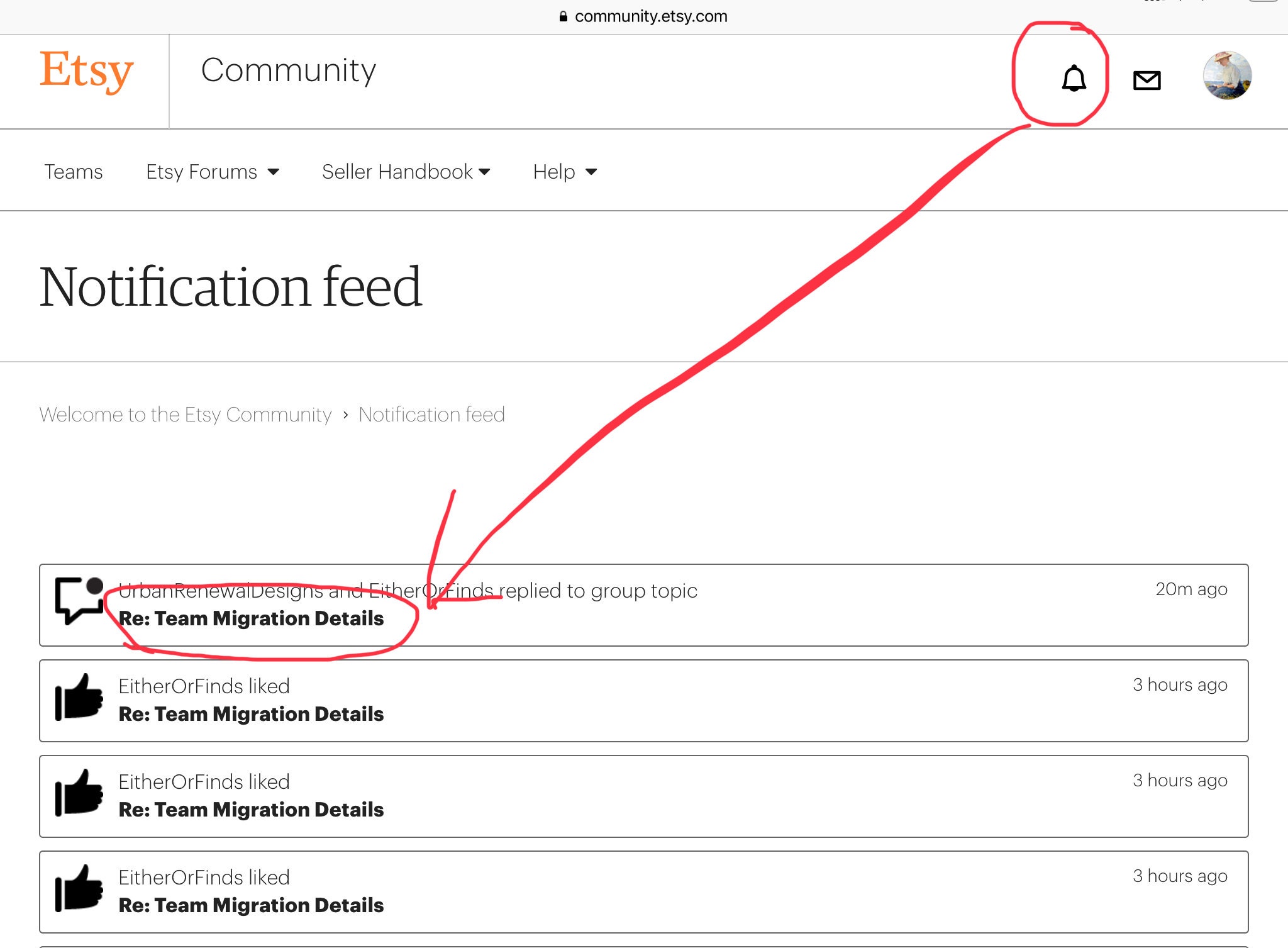 |
| It is all about the bell |
How do I view "my threads"?
In the old days, we had "my threads." Sometimes there would be a little number there.
Well, "notifications" is that and more. First, click the bell and you will see all of the action on threads you are interested in.
Additionally, we can tag people so they get a notification.
Tagging? Yes, in order to get someone's attention when referring to their post (either on teams or in the forums) you must @[screen name] them. They get a notification (if they are signed up for notifications of course).
It is a bit exhausting to learn about all at once, but the feature is nice.
How do I unsubscribe from notifications?
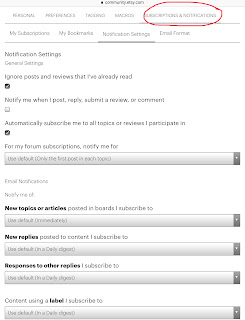 |
| Update notification settings |
"To update your notification settings, click your avatar in the top right corner of the Etsy community and select My settings from the dropdown menu. From there, you can go into the [Subscriptions and Notifications area] to subscribe or unsubscribe to emails and notifications for a variety of topics."
Thanks for coming along and checking out some of the new features.
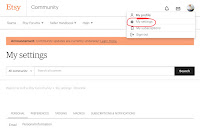




Thanks Joanne you are so helpful.
ReplyDeleteThank you!
ReplyDeleteJoanne, as always, helpful info. Thanks for taking the time to provide this recap
ReplyDeleteThanks so much!
ReplyDeleteJan - Hip Cat Retro Vintage
Wow! So incredibly helpful!
ReplyDeletebaby steps for me, im just getting back into our new updated team pages and options
ReplyDeleteThanks, Joanne.
ReplyDelete